DriverPack Solution herein are available in single link, or offline installer. A software made Artur Kuzyakov used to detect the driver is on a laptop or computer. How to use it is you just have to run and then automatically DriverPack detects what drivers are not yet installed or need to be updated.
By using DriverPack Solution, then the user will easily get updates from each of the drivers of the hardware components of the computer. DriverPack has a file size that is big enough because the number of drivers who have in the DriverPack installer. You can download a free DriverPack which contains the complete driver that normally should you find yourself in each of the official website of the hardware you use. DriverPack will always update its drivers so that users can get the latest driver updates they need.
The advantages of the DriverPack Solution is a complete hardware drivers they have in the DriverPack installer easier for users. But the weakness is because the file is quite large so requires seriousness in the download DriverPack this installer.
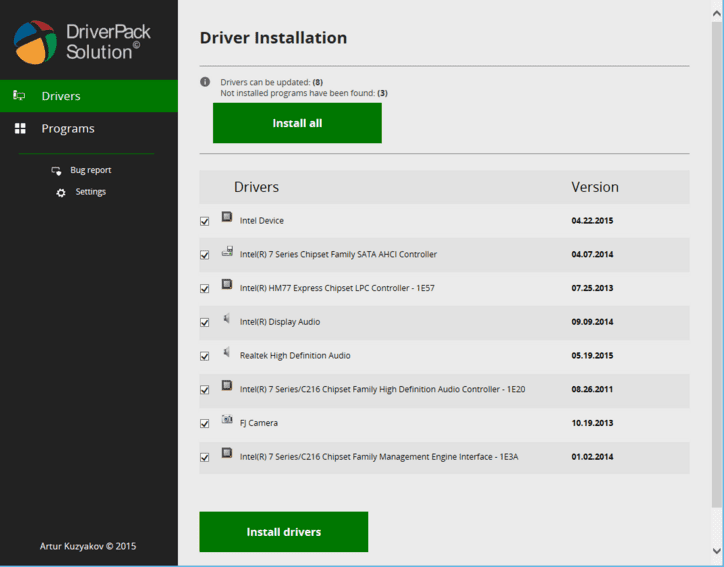
0 ulasan:
Catat Ulasan